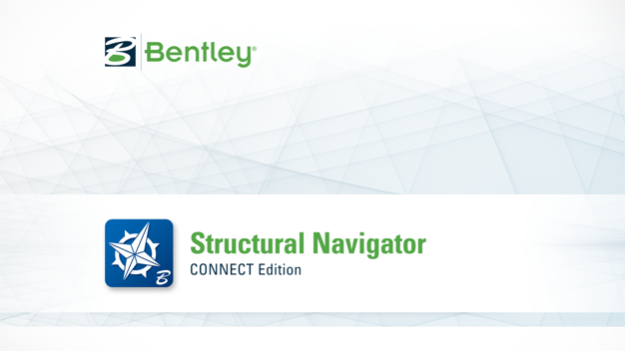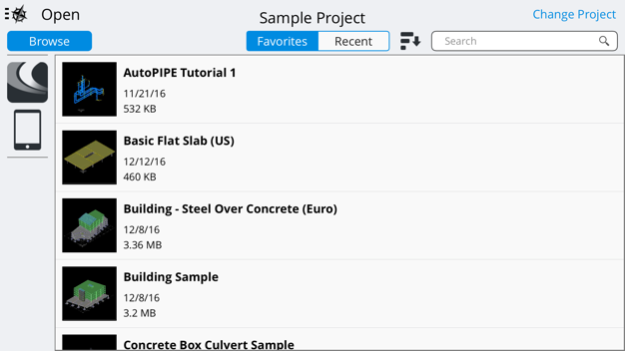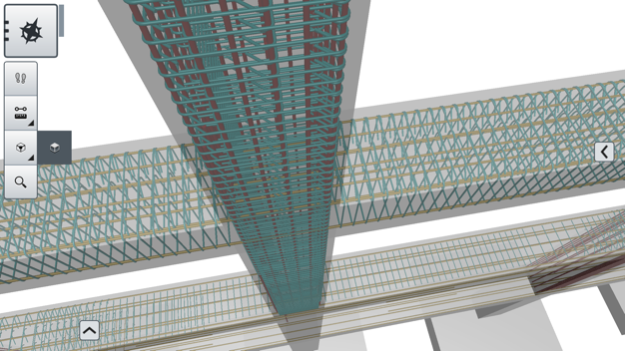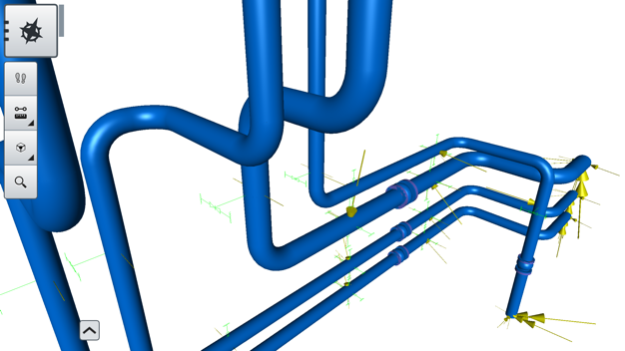Structural Navigator 06.01.04
Free Version
Publisher Description
Structural Navigator is the ideal app for the mobile review of 3D structural models. Structural Navigator allows designers to view, query, and red line structural models in 3D from anywhere using a mobile device. With Structural Navigator users can:
* Navigate through 3D models using zoom, rotate, pan, walkthrough, and flyover commands
* Color code elements within the model according to specific properties (for example, slab thickness, pipe diameter, etc.)
* Filter models based on members with common member attributes
* Check for clashes between different types of objects
* Add markups with status, due date, responsible party, and additional information
* Interactively query members for all property values
Structural Navigator reads Bentley's i-model format, to which any ISM repository can be easily converted with a single operation.
The process is simple. Build a data-rich ISM repository using any Bentley ISM-compliant applications desired, convert the ISM repository to i-model, and then review in Structural Navigator. Structural Navigator can read models from any of the following sources once published to i-model:
- STAAD
- RAM
- SACS
- AECOsim
- Revit
- Tekla
- ProStructures
- Dlubal RFEM
Mar 20, 2018
Version 06.01.04
This app has been updated by Apple to display the Apple Watch app icon.
Structural Navigator now supports workflows utilizing ProjectWise Share on Bentley Cloud Services. Previously, the accessibility of i-models was limited to direct download to device via email or from Personal Share.
The latest version of Structural Synchronizer allows direct publishing of i-models to ProjectWise Project. All team members belonging to the same ProjectWise Project using Structural Navigator can now instantly access i-models on their devices to collaborate more effectively, on site or in the office.
Other Enhancements:
* Improvement to Classification Tree – class names replaced with shortId and instance names.
* Improvement to Properties Dialog - class names replaced with shortId and instance names.
* UI improvements to Appearance/Isolate and Hide dialog.
Bug Fixes:
* While using the Measure Distance tool, the Axis distance button returned to its previous state after rotating the model.
* Back button (on the Android version) brought app to an unresponsive state.
* Crash of application occurred when entering text in Advanced Search Dialog.
* Transparency button was unresponsive when the color button was toggled under Visualization.
* Objects on Classification Tree were incorrectly selected when the selection spanned multiple tree levels.
About Structural Navigator
Structural Navigator is a free app for iOS published in the Office Suites & Tools list of apps, part of Business.
The company that develops Structural Navigator is Bentley Systems, Inc.. The latest version released by its developer is 06.01.04.
To install Structural Navigator on your iOS device, just click the green Continue To App button above to start the installation process. The app is listed on our website since 2018-03-20 and was downloaded 18 times. We have already checked if the download link is safe, however for your own protection we recommend that you scan the downloaded app with your antivirus. Your antivirus may detect the Structural Navigator as malware if the download link is broken.
How to install Structural Navigator on your iOS device:
- Click on the Continue To App button on our website. This will redirect you to the App Store.
- Once the Structural Navigator is shown in the iTunes listing of your iOS device, you can start its download and installation. Tap on the GET button to the right of the app to start downloading it.
- If you are not logged-in the iOS appstore app, you'll be prompted for your your Apple ID and/or password.
- After Structural Navigator is downloaded, you'll see an INSTALL button to the right. Tap on it to start the actual installation of the iOS app.
- Once installation is finished you can tap on the OPEN button to start it. Its icon will also be added to your device home screen.